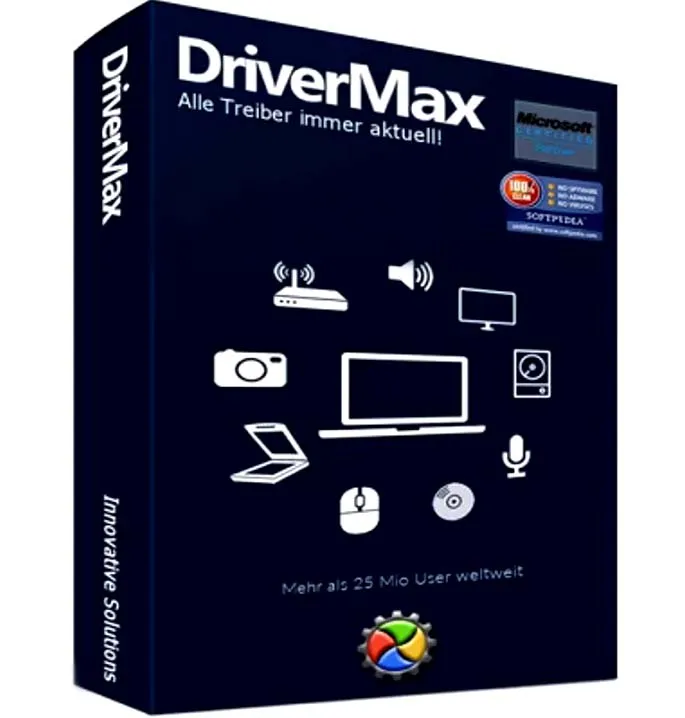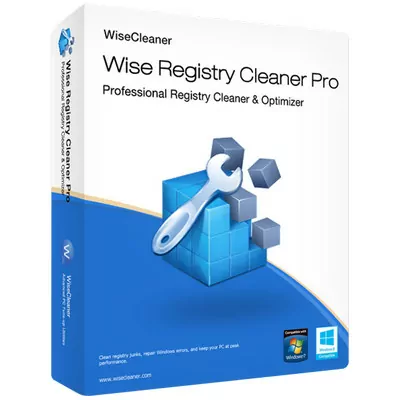Geekersoft Video Converter: Get 1 Year VIP for Free
Are you tired of struggling with video compatibility issues? Do you find yourself searching for a reliable video converter that can effortlessly convert your videos to any format you desire? Look no further! Geekersoft Video Converter is here to cater to all your video conversion needs. And the best part? You can now get a 1 Year VIP membership for free!
In this comprehensive blog post, we will delve into the world of Geekersoft Video Converter and explore how it can simplify your video conversion process. We will discuss the importance of having a reliable video converter, understand the concept of video conversion, explore the features of Geekersoft Video Converter, and uncover how you can grab the exciting opportunity of obtaining a 1 Year VIP membership without spending a dime.
Understanding Video Conversion
Before we dive into the details of Geekersoft Video Converter, let’s first understand the significance of video conversion. In today’s digital era, videos come in various formats, each with its own unique characteristics and compatibility requirements. Video conversion refers to the process of transforming a video from one format to another, allowing it to be played on different devices, software, or platforms.
Video conversion is essential for several reasons. Firstly, it ensures that your videos are playable across different devices, such as smartphones, tablets, and computers. Secondly, it enables you to compress large video files without compromising on quality, making them easier to store and share. Additionally, video conversion allows you to edit and enhance your videos by applying various effects, filters, and adjustments.
However, video conversion can be a complex and time-consuming task, especially if you lack the right tools. That’s where Geekersoft Video Converter comes to the rescue, offering a streamlined and efficient solution for all your video conversion needs.
Geekersoft Video Converter Features
Geekersoft Video Converter is a powerful software that provides an extensive range of features to simplify your video conversion process. With this versatile tool, you can convert videos between a wide array of formats, including popular ones like MP4, AVI, MOV, MKV, and more. Whether you want to convert your videos for playback on a specific device or share them on social media platforms, Geekersoft Video Converter has got you covered.
One of the standout features of Geekersoft Video Converter is its user-friendly interface, designed to ensure ease of use for both beginners and advanced users. The intuitive layout and straightforward navigation make it easy to navigate through the software and perform video conversions effortlessly. Even if you have minimal technical knowledge, you will find yourself comfortably converting videos in no time.
Geekersoft Video Converter also offers advanced customization options, allowing you to tailor your video conversions according to your specific requirements. You can adjust video parameters such as resolution, frame rate, bitrate, and more to achieve the desired output quality. Additionally, the software provides a range of editing tools, enabling you to trim, crop, merge, and add subtitles to your videos.
Compatibility is another key aspect of Geekersoft Video Converter. It supports a wide range of devices and platforms, ensuring that your converted videos can be played seamlessly on different systems. Whether you’re using Windows, Mac, iOS, Android, or even gaming consoles, you can trust Geekersoft Video Converter to provide compatibility and optimal playback performance.
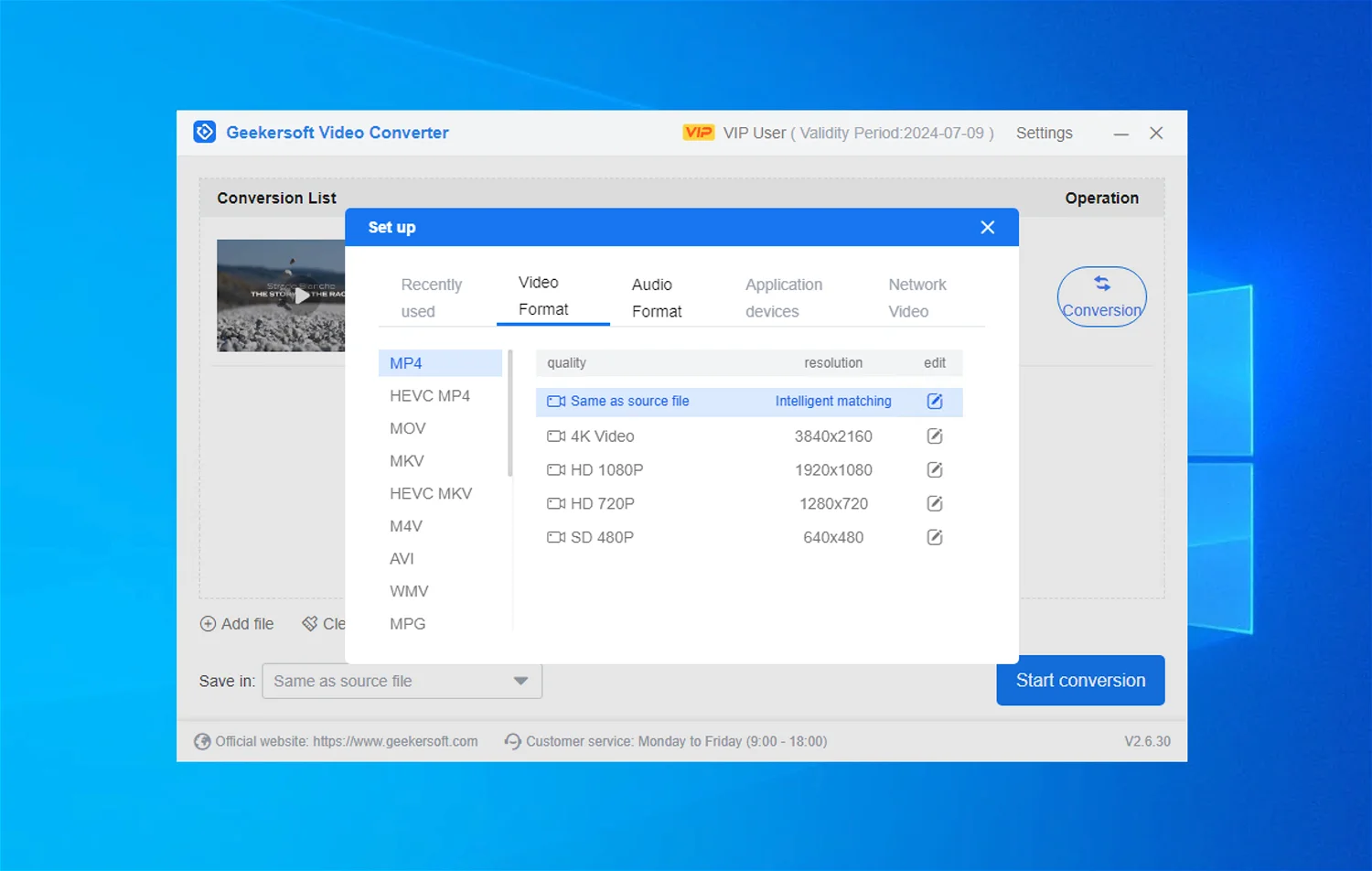
How to Get 1 Year VIP for Free
Download the software from the developer page: https://download.geekersoft.com/
Enter the provided VIP code below and click the “Activation” button to proceed.
6YCQ13-XFO23V-TWXDTK-XQKF-YGJ1L0
Comparison with Other Video Converters
While Geekersoft Video Converter excels in various aspects, it’s essential to compare it with other popular video converter options to make an informed decision. In this section, we will provide an overview of different video converter software available in the market, analyzing their features, performance, and cost. By comparing Geekersoft Video Converter with its competitors, you will gain a comprehensive understanding of its advantages and unique selling points.
We will also include user reviews and testimonials, giving you insights into the experiences of real users who have utilized Geekersoft Video Converter. By hearing their feedback, you can gauge the software’s reliability, efficiency, and overall user satisfaction.
Stay tuned for the upcoming sections of this blog post, where we will explore the world of Geekersoft Video Converter in more detail. From its features and benefits to obtaining the free 1 Year VIP membership, we will leave no stone unturned. Get ready to simplify your video conversion process and unlock a world of possibilities with Geekersoft Video Converter!
Introduction
Welcome to Geekersoft Video Converter, your ultimate solution for all your video conversion needs. In this blog post, we will explore the incredible features of Geekersoft Video Converter and how you can obtain a free 1 Year VIP membership. With Geekersoft Video Converter, you can effortlessly convert videos to any format you desire, ensuring compatibility across various devices and platforms.
Video conversion has become increasingly important in today’s digital world. With the abundance of video formats and the need for seamless playback on different devices, having a reliable video converter has become a necessity. Geekersoft Video Converter understands this need and provides a comprehensive solution that simplifies the video conversion process and offers a range of advanced features.
The free 1 Year VIP membership offer from Geekersoft is an exciting opportunity to enhance your video conversion experience. By becoming a VIP member, you gain access to exclusive benefits and privileges, ensuring a seamless and efficient video conversion journey. We will guide you through the process of obtaining the free 1 Year VIP membership, discussing eligibility criteria and the benefits you can enjoy during this period.
In the following sections, we will dive deeper into the world of video conversion and Geekersoft Video Converter. We will explore the concept of video conversion, its importance, and the challenges it poses. We will then take a closer look at the features of Geekersoft Video Converter, discussing its supported formats, customization options, user-friendly interface, and compatibility with different devices and platforms.
Furthermore, we will provide a step-by-step guide on how to obtain the free 1 Year VIP membership, ensuring you can take full advantage of this incredible offer. We will also compare Geekersoft Video Converter with other popular video converter options, giving you a comprehensive understanding of its advantages. User reviews and testimonials will provide real-world insights into the software’s performance and user satisfaction.
So, let’s embark on this journey together and discover how Geekersoft Video Converter can simplify your video conversion process. Get ready to unlock a world of possibilities and enjoy the benefits of a free 1 Year VIP membership. CONTINUE WRITING
Understanding Video Conversion
Video conversion is a fundamental process in the digital world that allows you to transform videos from one format to another. Whether you’re a content creator, a film enthusiast, or simply someone who enjoys watching videos on various devices, understanding video conversion and its importance is crucial.
So, what exactly is video conversion, and why is it necessary? Video conversion refers to the process of changing the format of a video file, enabling it to be played on different devices, software, or platforms. It involves transforming the video’s container format, which encapsulates the audio, video, and other metadata, without altering the actual content.
The need for video conversion arises due to the vast array of video formats available today. Each format has its own unique characteristics, compression algorithms, and compatibility requirements. For example, you may have a video file in the AVI format, but your preferred device or media player only supports MP4 files. In such cases, video conversion becomes essential to ensure seamless playback.
One of the primary reasons for video conversion is device compatibility. Different devices have varying capabilities and support different video formats. For instance, smartphones often require videos in formats like MP4 or MOV, while DVD players may require videos in formats like MPEG or VOB. By converting the video to the appropriate format, you can ensure that it can be played on the desired device without any issues.
Video conversion also comes in handy when sharing videos online or through various platforms. Social media platforms, video hosting websites, and streaming services often have specific format requirements. Converting your videos to the required formats ensures that they can be uploaded and shared effortlessly, reaching a wider audience and maximizing their accessibility.
Another aspect of video conversion is the ability to compress large video files. High-definition videos or videos captured on professional cameras tend to have large file sizes, which can be challenging to store, share, or upload. Video converters allow you to compress these files while maintaining optimal quality, reducing their size without significant loss in resolution or clarity.
Furthermore, video conversion provides an opportunity for video editing and enhancement. Many video converters offer additional features like trimming, merging, adding subtitles, adjusting audio levels, and applying filters or effects. This allows you to personalize your videos, make edits, and enhance their overall quality before sharing them with others.
However, video conversion is not without its challenges. Converting videos can be a resource-intensive process, requiring significant processing power and time. Depending on the length and complexity of the video, the conversion process may take a while, especially if you’re working with high-quality or large video files.
Moreover, video conversion can sometimes result in a loss of quality. Converting videos from one format to another involves altering the video’s encoding and compression parameters. If not done carefully or with the right tools, this conversion process can lead to a degradation in video quality, including issues like pixelation, blurriness, or loss of detail.
To overcome these challenges and ensure optimal video conversion, it is crucial to rely on a professional video converter like Geekersoft Video Converter. With its advanced features, ease of use, and compatibility with various formats and devices, Geekersoft Video Converter simplifies the video conversion process and ensures high-quality output.
In the next section, we will explore the features of Geekersoft Video Converter, understand its capabilities, and discover how it can enhance your video conversion experience. So, let’s continue our journey and uncover the power of Geekersoft Video Converter!
Geekersoft Video Converter Features
Geekersoft Video Converter is a feature-rich software that offers a wide range of capabilities to simplify your video conversion process. With its intuitive interface, extensive format support, and advanced customization options, Geekersoft Video Converter stands out as a reliable and efficient solution for all your video conversion needs.
Let’s take a closer look at the key features of Geekersoft Video Converter:
Comparison with Other Video Converters
Geekersoft Video Converter is a standout software in the world of video conversion, offering a range of powerful features, user-friendly interface, and compatibility with various formats and devices. However, it’s always helpful to compare different options before making a decision. In this section, we will compare Geekersoft Video Converter with other popular video converter software available in the market.
Conclusion
In this comprehensive blog post, we have explored the world of Geekersoft Video Converter and the exciting opportunity to obtain a free 1 Year VIP membership. We started by understanding the significance of video conversion in today’s digital era and the challenges it poses. We then delved into the features of Geekersoft Video Converter, highlighting its extensive format support, advanced customization options, user-friendly interface, and compatibility with different devices and platforms.
Recommended: iTop Screen Recorder Pro Free License